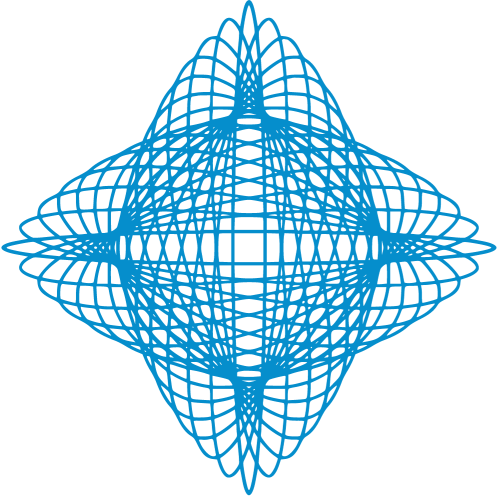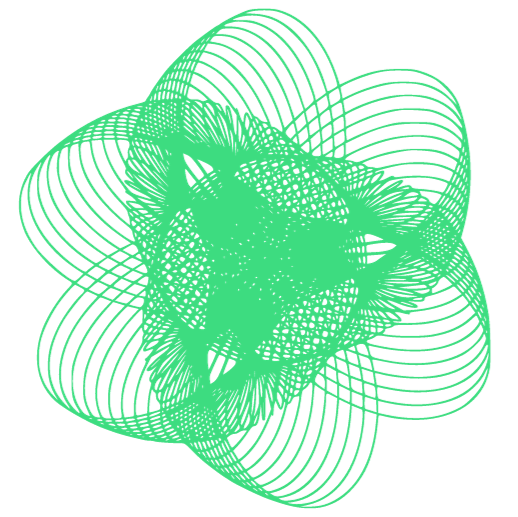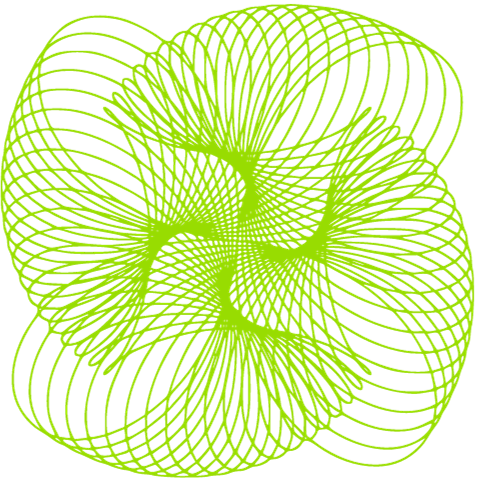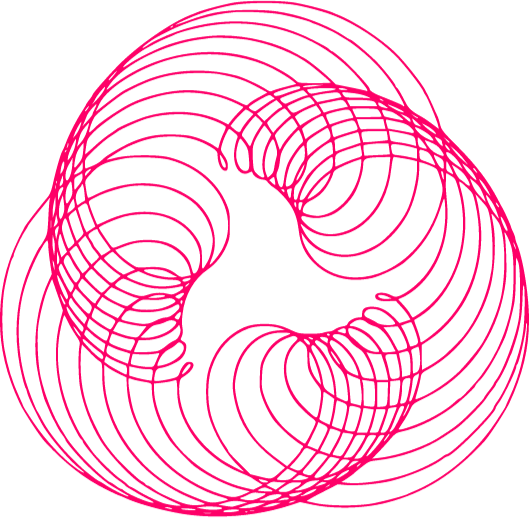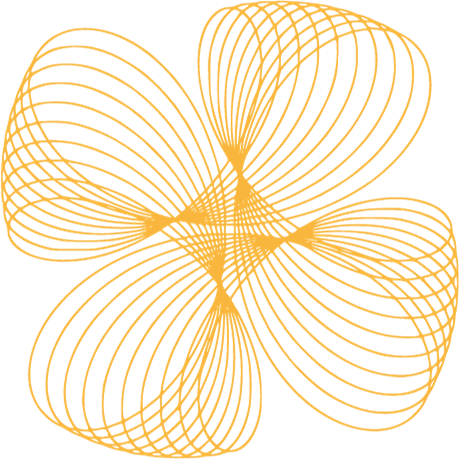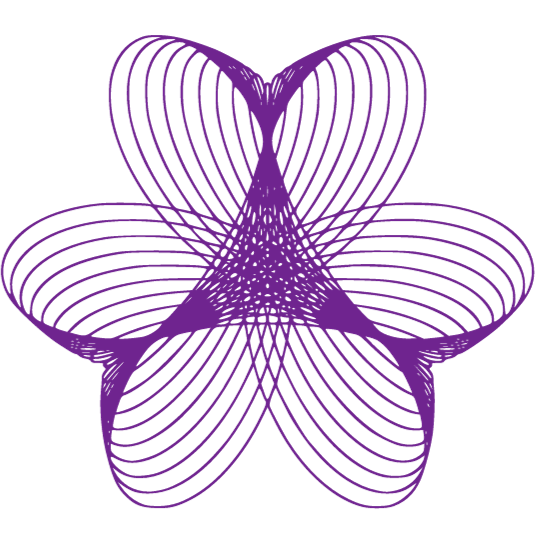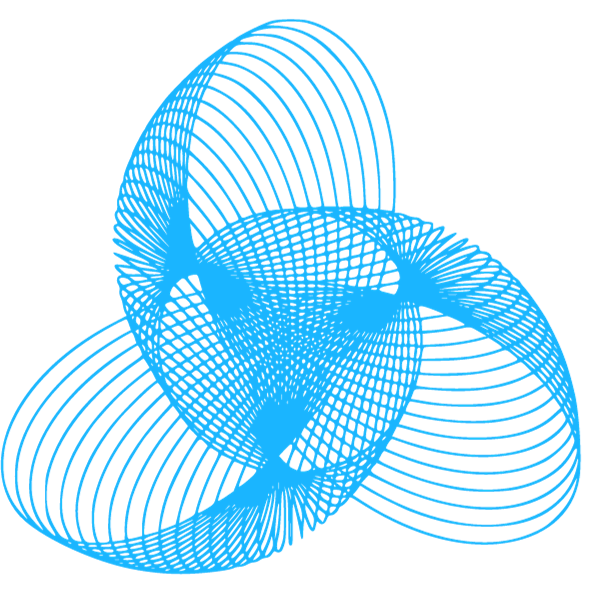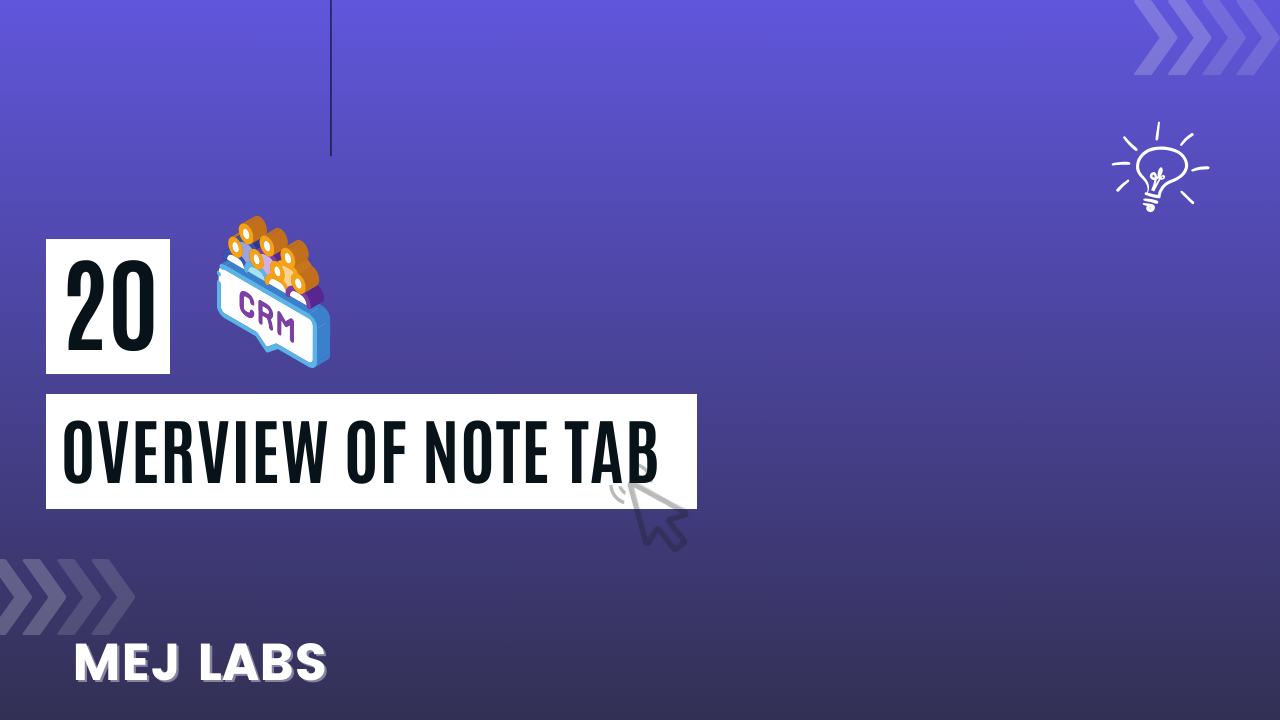Today, we’re going to discuss the event tab in CRM AI. Upon clicking on the event tab, a small calendar will appear, displaying the upcoming events in the sidebar. If there are any events related to your work or projects, you can view them here. Additionally, you have the option to create a new event by clicking on the “create” button. When creating an event, you can input details such as the event title, place, department, employee names, start date, start time, end date, end time, and status color if required. Furthermore, you can add a description for the event if needed, although this is optional. Once all the details are entered, clicking on “create” will add the event to the calendar.