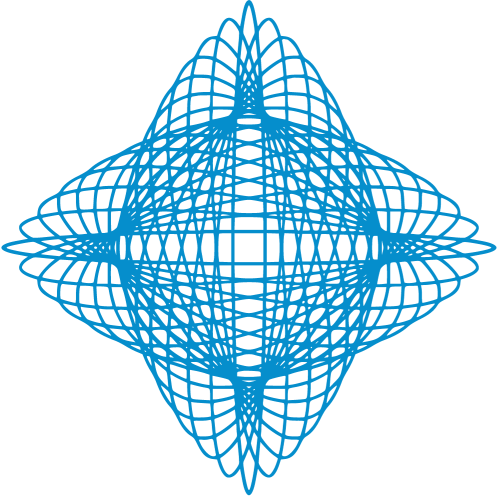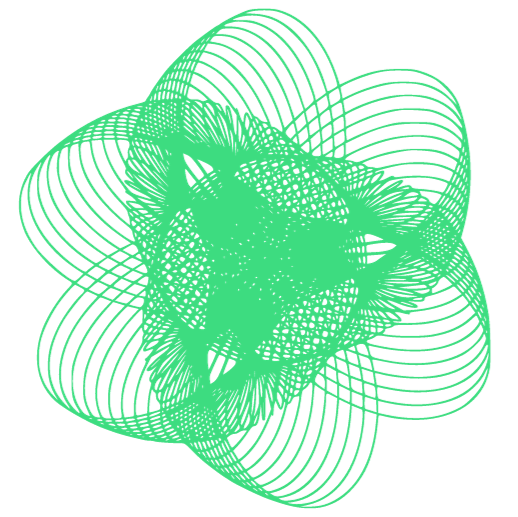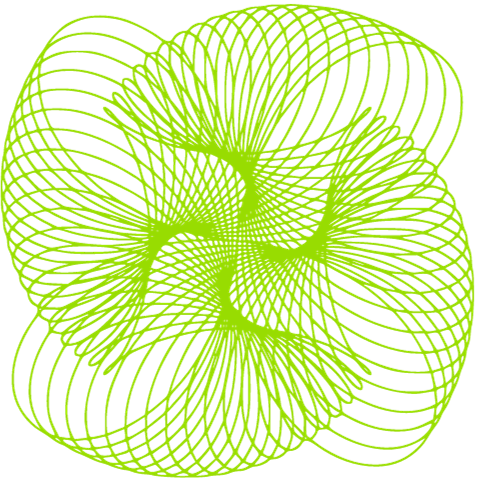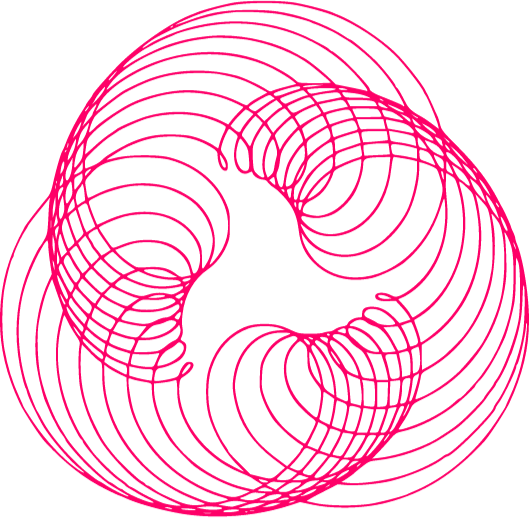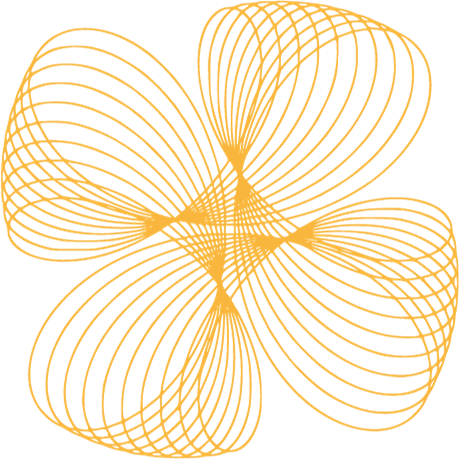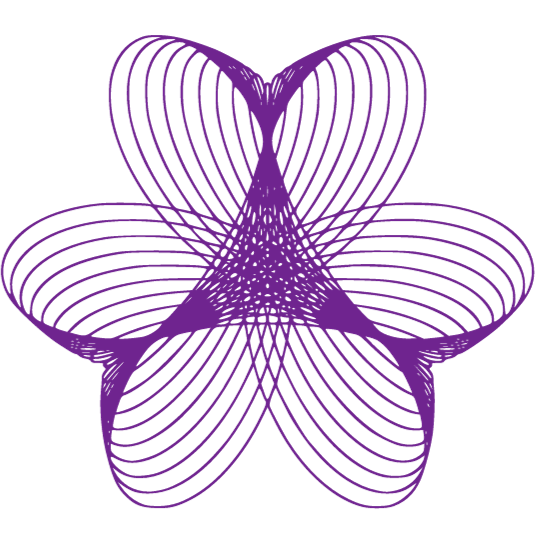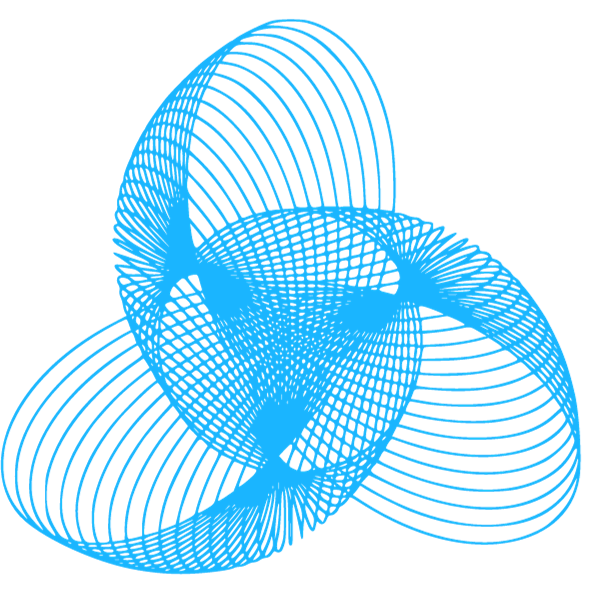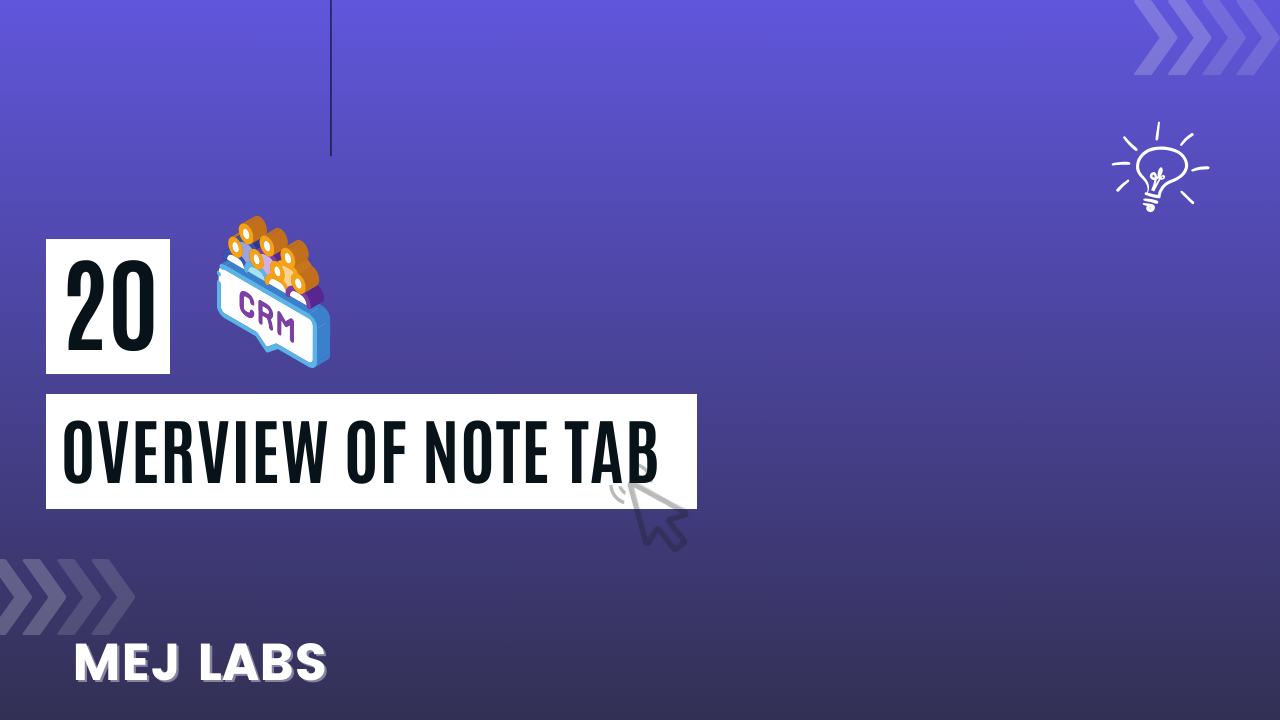In the CRM AI, we will now explore the goal tab and its functionality for creating and displaying goals on the dashboard. To create a goal, one can input details such as the goal name, amount, and type, which can be invoice, expense, or payment type. Once the goal is created, it can be displayed on the dashboard by clicking on the “plan dashboard” option. Additionally, there is an option to export the goal to a CSV file for further analysis or record-keeping.