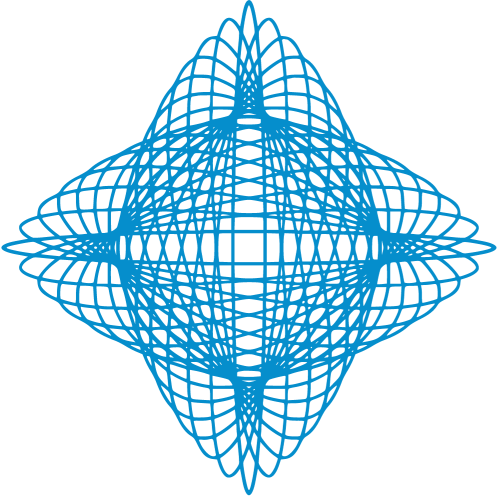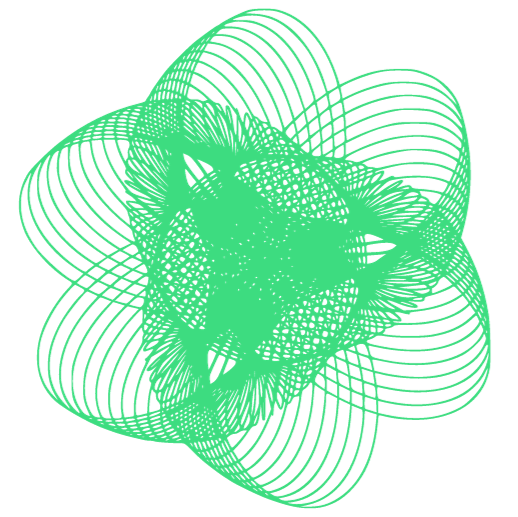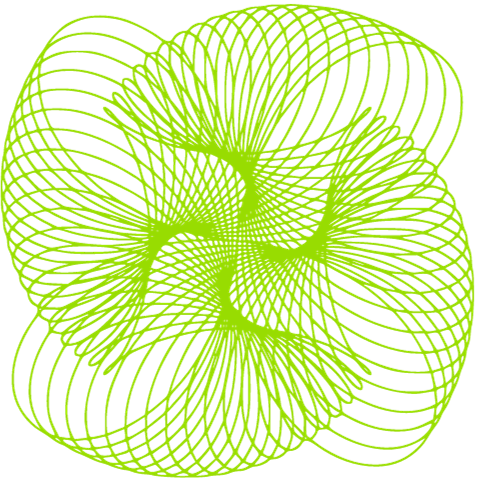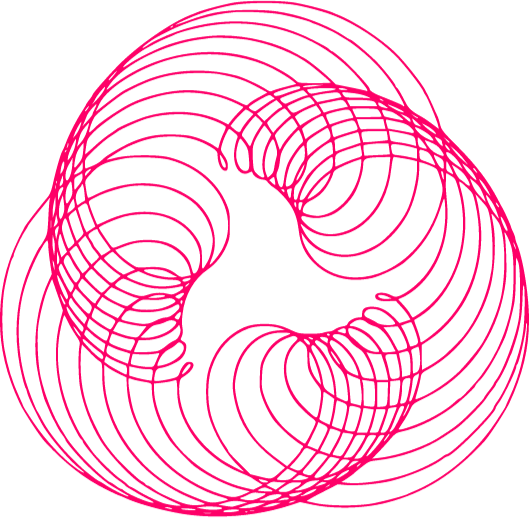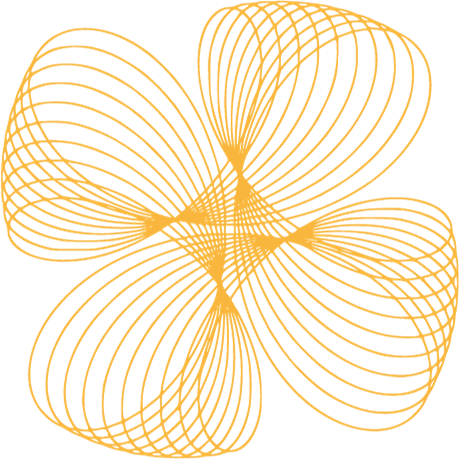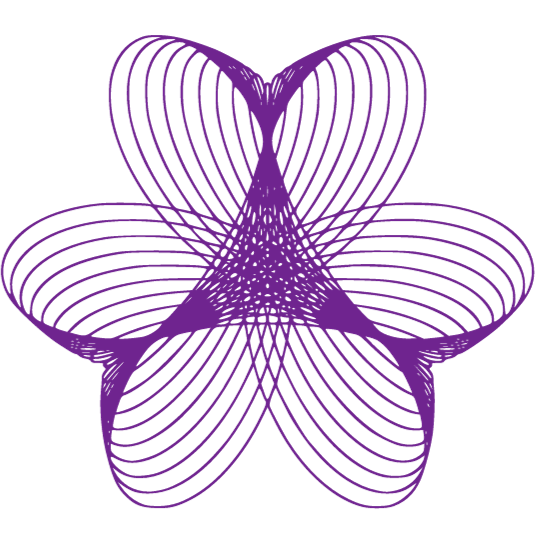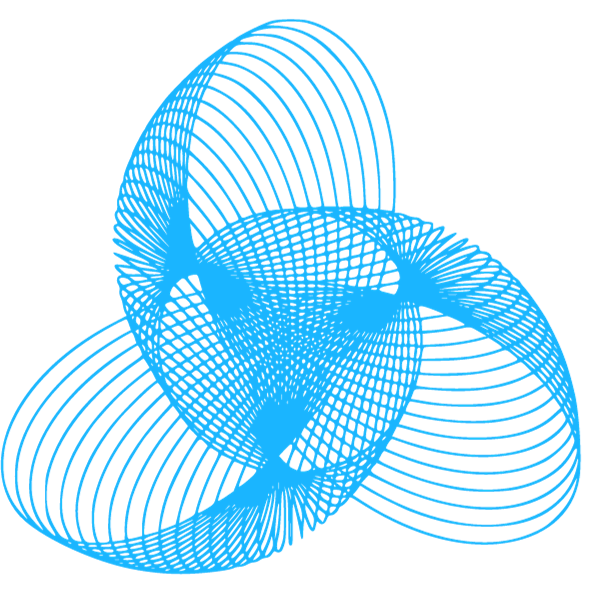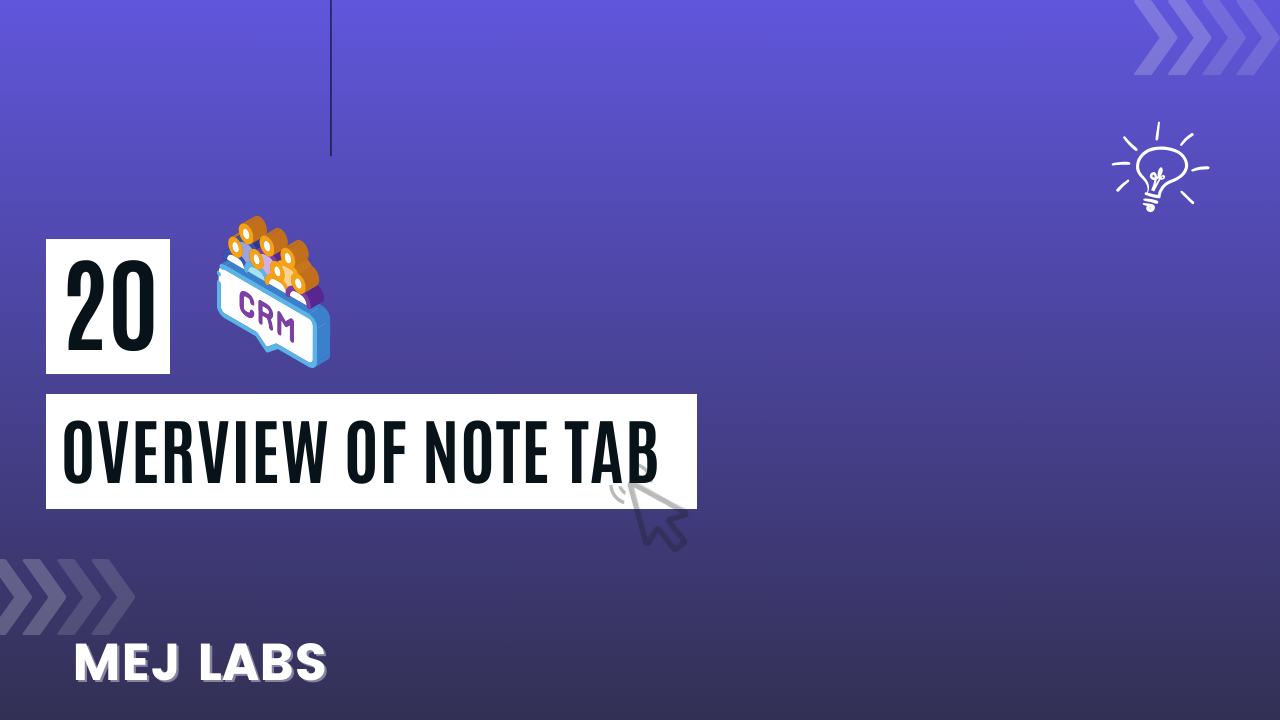The company settings encompass basic details such as the company name, address, city, state, postal code, telephone number, and email address. Additionally, the system settings allow for customization of currency, date format, time format, prefixes for various documents, and footer notes. These settings can be adjusted according to individual preferences and then saved.
Email settings enable the configuration of notification templates and email notifications for various system actions. Users can set up the mail host, username, password, encryption, and sender details, and then send a test email to ensure the settings are correct.
The application also allows for the customization of estimation and invoice templates, including the option to add a company logo, change fonts, and input colors. Payment settings, including options such as bank transfers, PayPal, and Stripe, can be enabled and configured to suit the organization’s needs.
Furthermore, the time tracker settings allow for the customization of tracking intervals, while the application also supports integration with Zoom for creating Zoom meetings. Users can input their Zoom account ID, client ID, and client secret key to enable this feature.
Other settings include integration with Slack, Telegram, and Google Calendar, as well as webhook settings for additional integrations. Email notification settings can be configured to send notifications for various system events, and the application supports integration with Google Calendar by inputting the Google Calendar ID and JSON file.
Upon configuring these settings, users can click “save changes” to apply the adjustments.