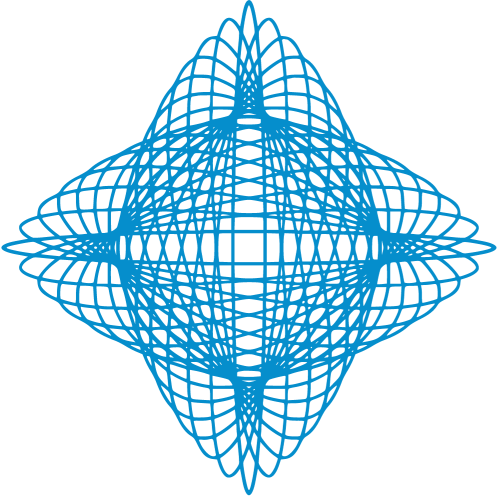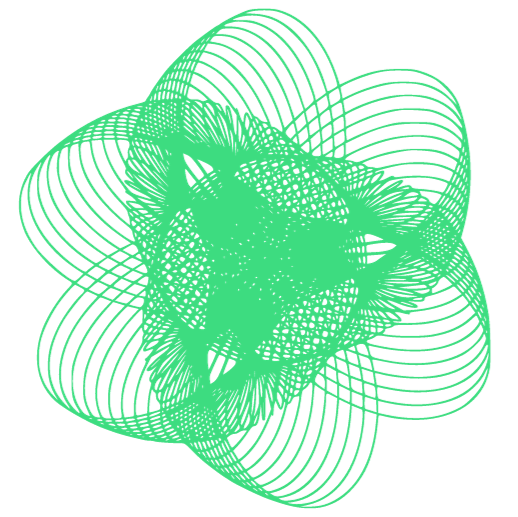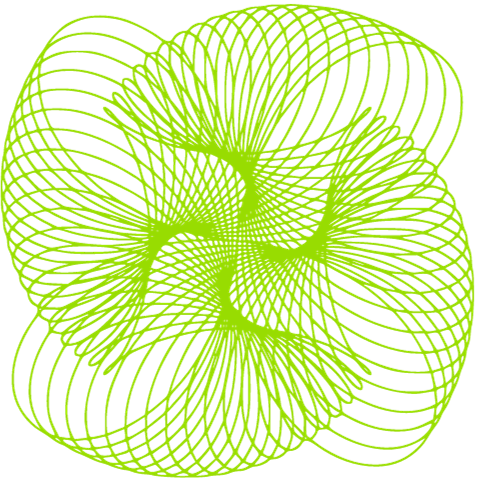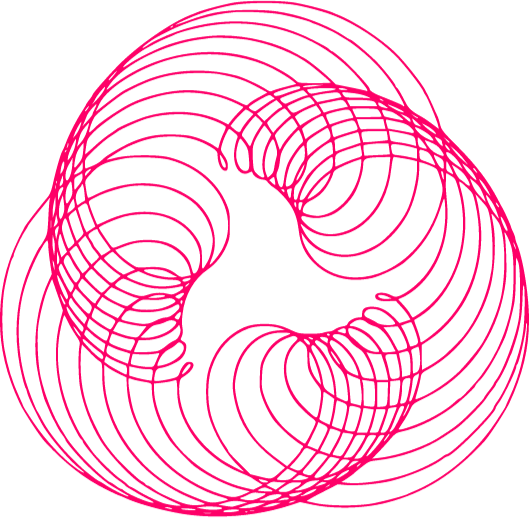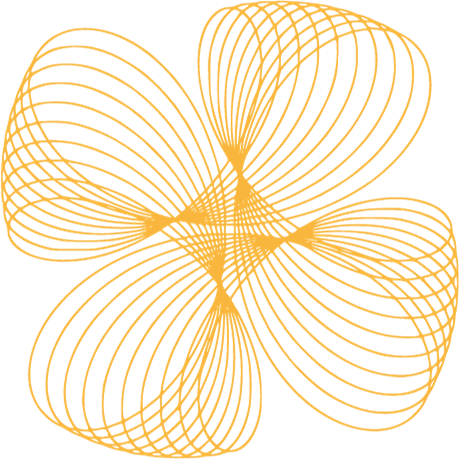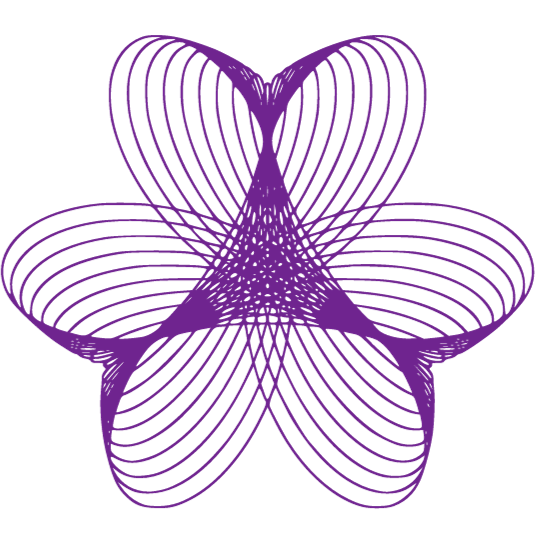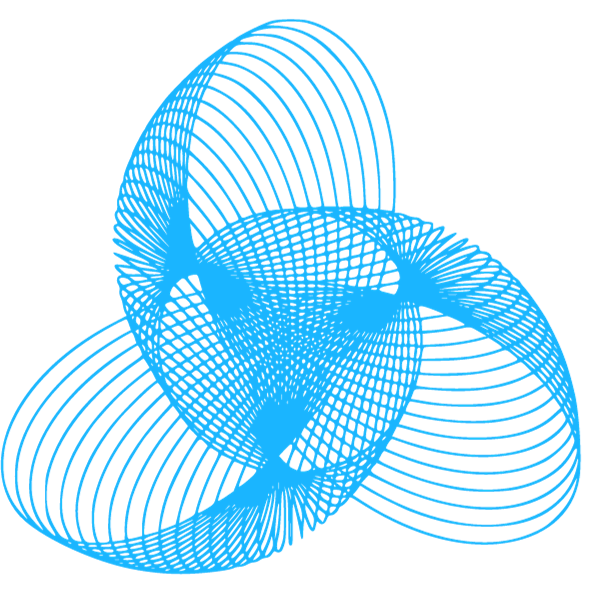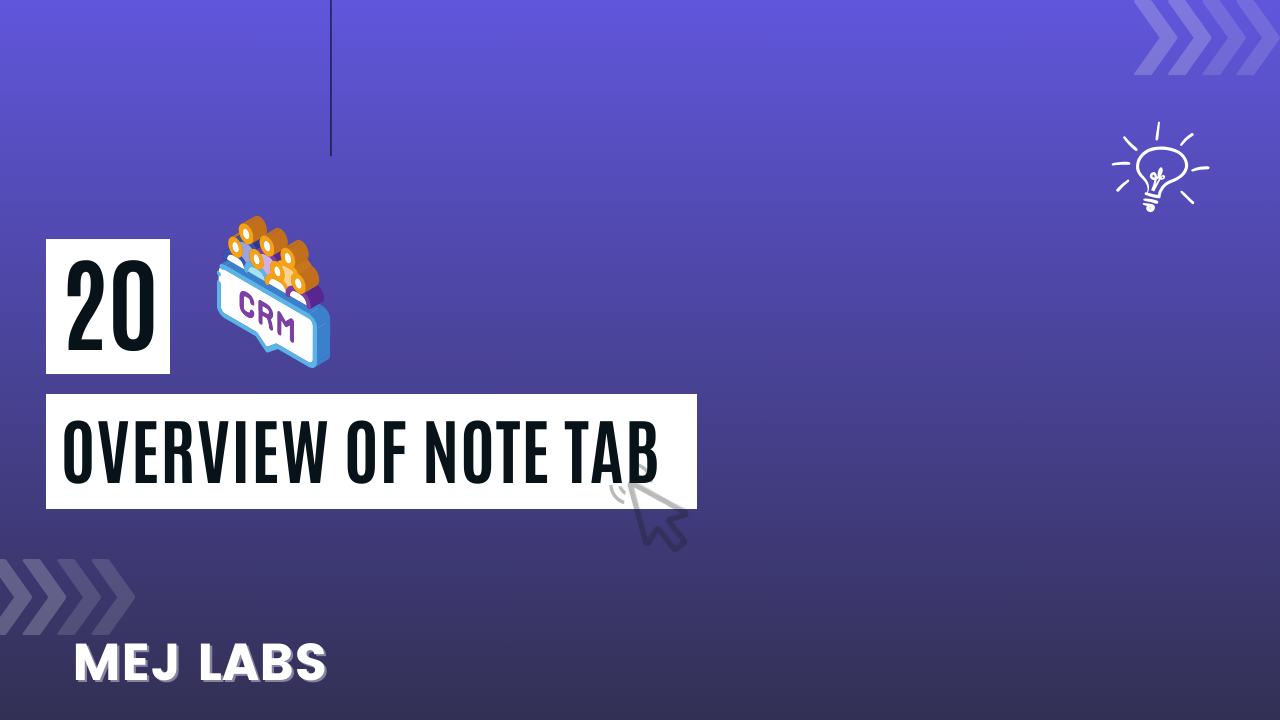The report tab in CRM AI encompasses various submenus, including attendance, task, income, expenses, time log, finance, leave, estimation, invoice, and more. Starting with the attendance report, it provides details such as total present, total leave, total overtime, total early arrivals, and total late arrivals. Moving on to the task summary, it offers an overview of project tasks. The income and expenses summary report allows for a comprehensive view of financial data over a specified duration.
The time log report provides insights into the time spent on projects or tasks. The finance summary includes details on total invoices generated, due invoices, total tax, and total discounts. The leave report displays information on new, approved, rejected, and pending leaves, categorized by month, year, and department. The estimation report offers a breakdown of total estimations, taxes, discounts, and their status, which can be filtered by month, year, or user.
The invoice summary provides an overview of total invoices, due dates, taxes, and discounts. The client report showcases the total invoices sent by a client, the total amount paid, taxes, and discounts. The lead report offers a summary of leads over time, and the deal report provides insights into deals over time. Lastly, the item stock report displays the current stock of items and allows for exporting of this data.